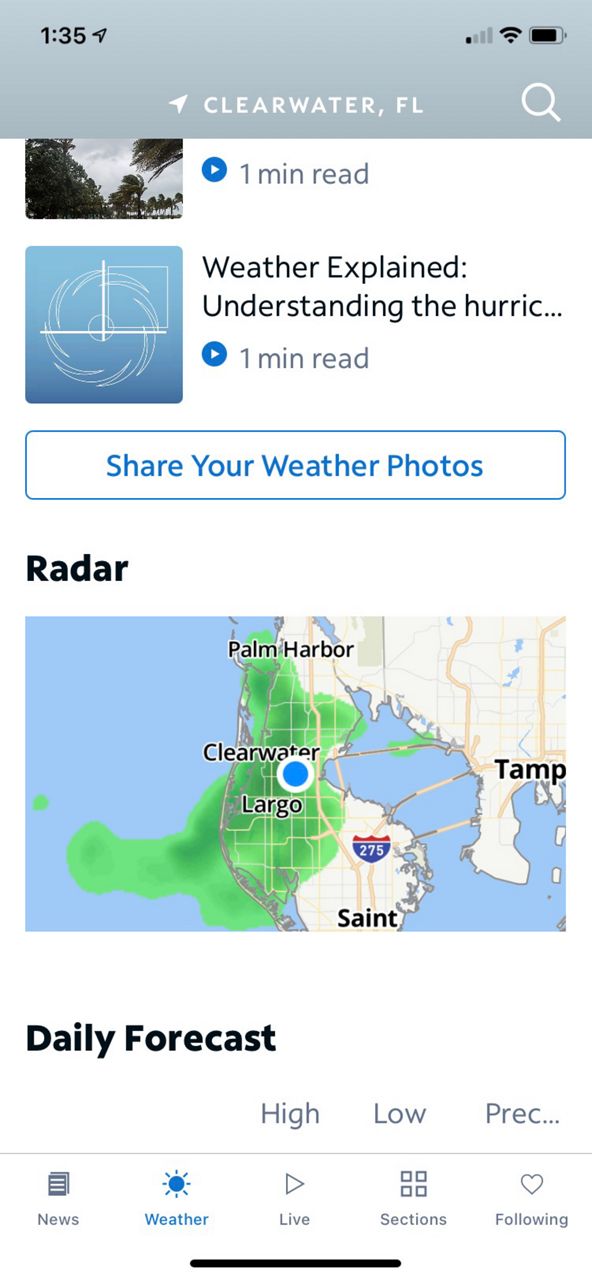One of the most powerful tools you have when it comes tracking the weather is available in the Spectrum News app.
The interactive radar can show you more than just rain or snow in your area. You can see temperatures, satellite views, road weather, wind speeds, tropical tracks and more.
The best part is you can choose what data you want to see.
The icon on the upper right corner opens up a large selection of options.
There are overlays and layers.
You can select one layer. In this example the local radar is selected. If you want to see what the weather is like in say another state you would select national radar.
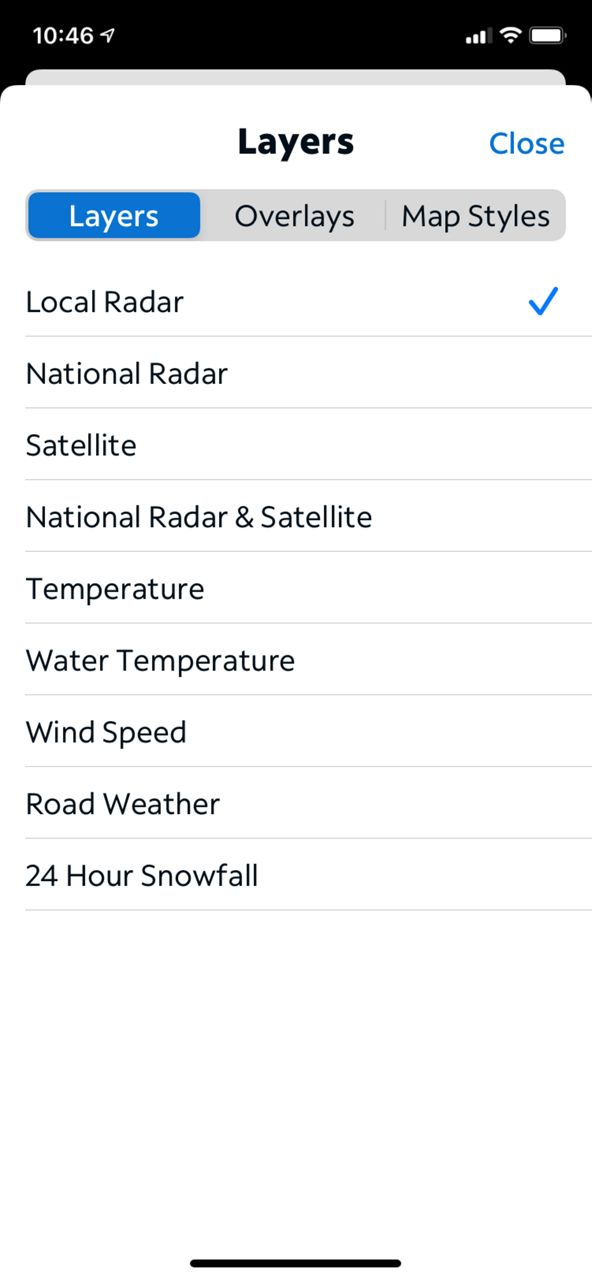
When it comes to overlays you can select as many as you want. This example has both lightning and storm tracks selected.
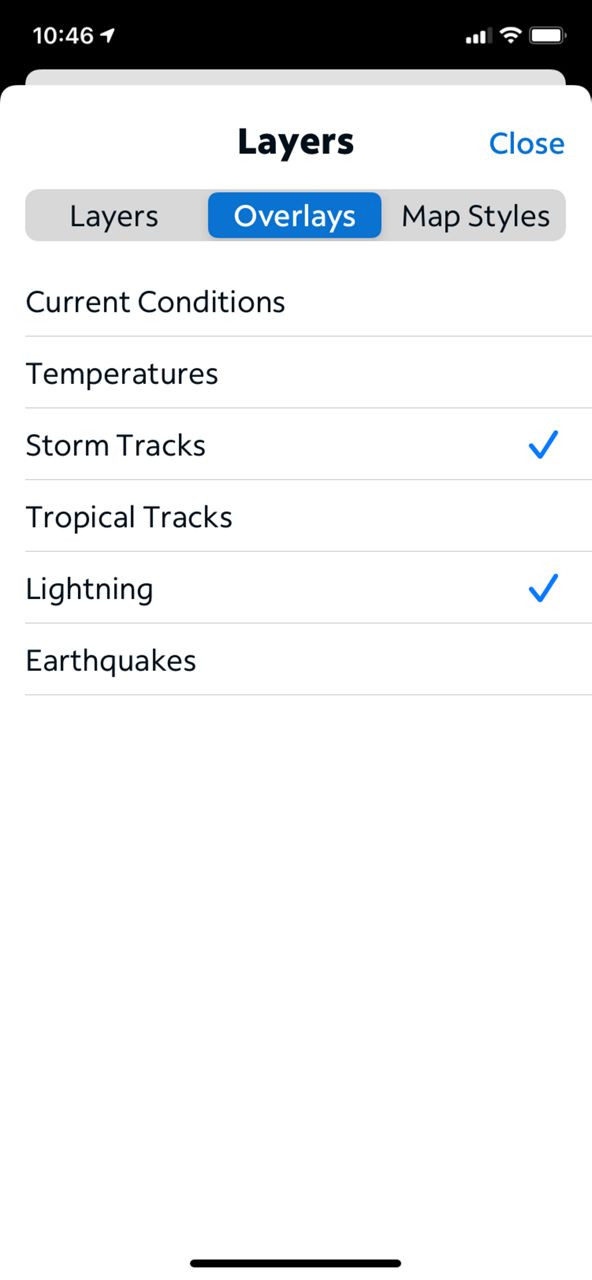
Finally, you can choose how the radar is displayed. You can use the satellite display or the terrain display.

When there’s a tropical storm or hurricane threat you can see the cone of uncertainty by selecting the tropical track overlay.

One of the unique features of the interactive radar is the ability to see the future radar forecast. When you press the play arrow it will go forward in time to show you want the rain or snow outlook is over the next few hours. You can also scroll back in time to see how the precipitatiion developed.